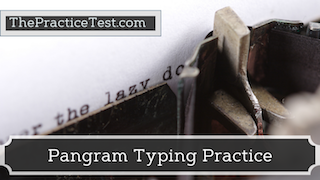Travel & Geography Words Per Minute Test
This online words per minute test gives you the ability to measure your typing speed and track your results. This is a fun way to test and improve your typing speed. The travel and geography paragraphs are meant to let your mind wander as you type. Imagine that you are exploring strange new places while your fingers dance over the keyboard.
Words Per Minute, commonly called WPM, is most commonly used as a basis for typing tests, especially on computers. Typing these travel-related paragraphs will allow you to test your typing skills and measure how good you are at typing. What’s your current typing speed? Normal typing speed is 35 to 50 words per minute.
If you don’t like the random test prompt you can get a different (random) prompt with the “change test” button – or select your favorite place to travel from the list below. Selections are listed shortest (1 minute typing tests) to longest (5 minute typing tests).