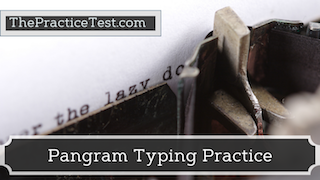Dvorak Typing Lesson 01: N & O Keys
Instructions
Begin with your fingers on the home row. The home row is the middle row of letters on your keyboard.
- Your left index finger rests on the ‘F’ key, and your right index finger rests on the ‘J’ key.
These keys are usually marked with a raised dot or dash to help you find the keys without looking. The rest of your fingers line up in the adjacent keys – shown highlighted in the illustration below.

- The ‘N’ key is under your right ring finger. (see keys highlighted below)
- The ‘O’ key is under your left ring finger. (see keys highlighted below)

- Once you learn where these keys are, try to type them without looking at your fingers. To make a capital letter, press the shift key with the pinky finger of your other hand at the same time as you press the letter key. Scroll down if needed to type the following:
- When you feel confident you can type these keys without looking, go on to the next lesson.